I am using Angular Universal Starter repo. In angular 4 universal for ssr we could debug browser and node part of application in dev mode(see console), but now I do not see way to debug node part. I tried to execute ts-node server.ts with some changes( paths to files, etc), but angular seems needs aot compiled app and
throw Error: You must pass in a NgModule or NgModuleFactory to be bootstrapped.
from docs:
Development (Client-side only rendering) - run npm run start which will start ng serve
Production (also for testing SSR/Pre-rendering locally) - npm run build:ssr && npm run serve:ssr
At first glance debug on Node.js in development do not work. At least from the box. May be someone resolve this issue.
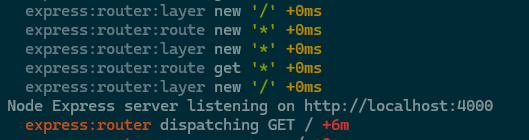
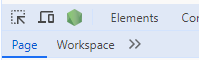
node --inspectmanually.